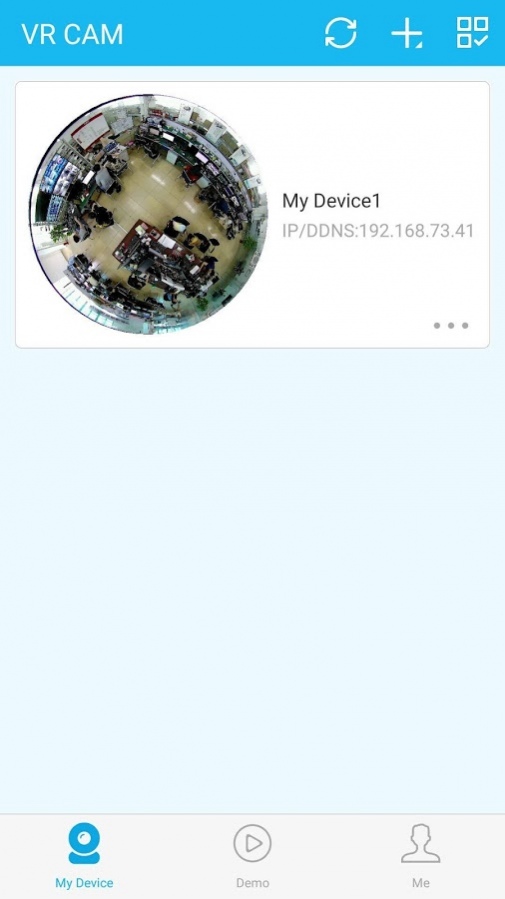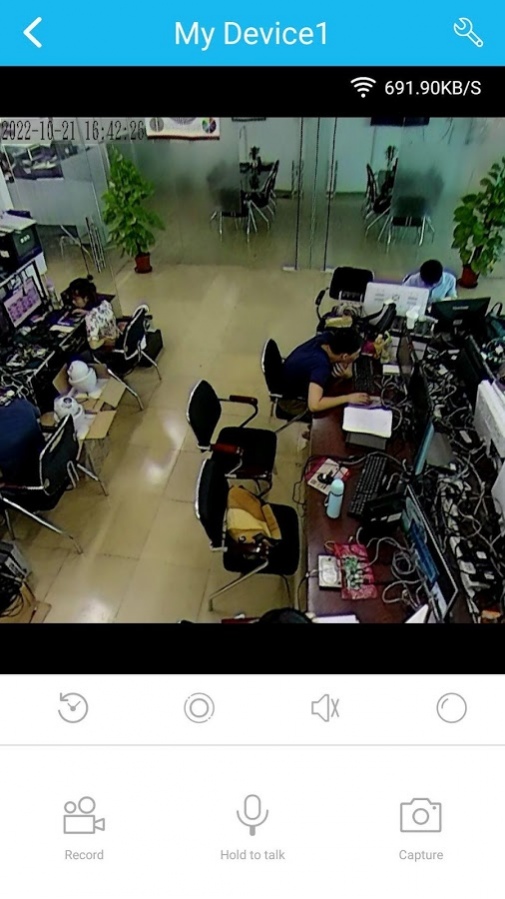VR Camera,VR CAM 3.4.2
Free Version
Publisher Description
This is a VR camera APP which is of high technology ,
wonderful image modes and panoramic functions are supported !
you can hung them under the celling, put on the wall and on desk.
Welcome to download and experience !
WHAT'S NEW
1 .Add Android 7.0 support.
2. UI & function optimization.
3. Add P720 support.
4. Fixed known bugs.
PERMISSIONS
Device & app history
- retrieve running apps
Location
- approximate location (network-based)
- precise location (GPS and network-based)
Phone
- read phone status and identity
Photos/Media/Files
- read the contents of your USB storage
- modify or delete the contents of your USB storage
Storage
- read the contents of your USB storage
- modify or delete the contents of your USB storage
Camera
- take pictures and videos
Microphone
- record audio
Wi-Fi connection information
- view Wi-Fi connections
Device ID & call information
- read phone status and identity
Other
- view network connections
- change network connectivity
- allow Wi-Fi Multicast reception
- connect and disconnect from Wi-Fi
- disable your screen lock
- full network access
- run at startup
- control vibration
- modify system settings
About VR Camera,VR CAM
VR Camera,VR CAM is a free app for Android published in the Components & Libraries list of apps, part of Development.
The company that develops VR Camera,VR CAM is wu peilin. The latest version released by its developer is 3.4.2. This app was rated by 9 users of our site and has an average rating of 4.3.
To install VR Camera,VR CAM on your Android device, just click the green Continue To App button above to start the installation process. The app is listed on our website since 2021-05-17 and was downloaded 20,937 times. We have already checked if the download link is safe, however for your own protection we recommend that you scan the downloaded app with your antivirus. Your antivirus may detect the VR Camera,VR CAM as malware as malware if the download link to com.generalcomp.vrcam is broken.
How to install VR Camera,VR CAM on your Android device:
- Click on the Continue To App button on our website. This will redirect you to Google Play.
- Once the VR Camera,VR CAM is shown in the Google Play listing of your Android device, you can start its download and installation. Tap on the Install button located below the search bar and to the right of the app icon.
- A pop-up window with the permissions required by VR Camera,VR CAM will be shown. Click on Accept to continue the process.
- VR Camera,VR CAM will be downloaded onto your device, displaying a progress. Once the download completes, the installation will start and you'll get a notification after the installation is finished.